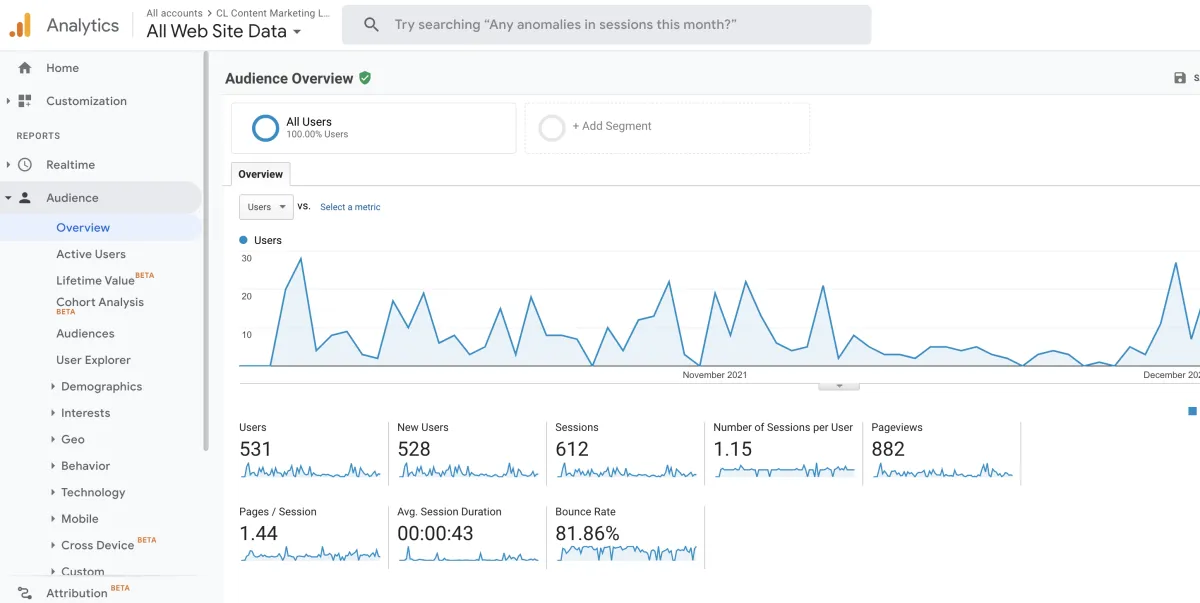
Which Digital Metrics Lead to Booking More Sessions?
I was recently talking with a photographer in California. We had a conversation that I have all too often. I’ll share the conversation below with edits for ambiguity.
Photographer: I don’t think social media is working for me.
Me: How much traffic do you get from social media?
Photographer: I’m not sure.
Me: hmmm, what’s your top lead source?
Photographer: I think referrals
Two things jump out at me right away. She doesn’t *think* social media is working for her and she *thinks* referrals are her top lead source. She should know those two answers.
I’m going to break down which digital metrics are important to watch and will eventually lead to more sessions booked - yay! My goal is to keep this simple, yet actionable so stay with me!
Let’s start.
Meaningful Instagram Metrics
Follow count doesn’t matter. Sorry! I know a business owner with 250 Instagram followers and she generated $7,000 in business revenue from that platform. What matters is your engaged followers and that you make the invitation to work with you super clear. Like, crystal clear.
Make sure your link is helpful and leads them to your blog, how to subscribe/receive a free download, and how to book with you. EASY.
Now to figure out your most valuable content on Instagram, please follow these directions.
1.) Head to your Instagram Profile page and click on “Insights”
2.) Adjust the time in the upper left and change to 30 days, if desired
3.) Note, this shows you engaged accounts
4.) Tap on the posts section
5.) Tap “Reach” at the top and scroll until you see “Saves”
Saves is content your followers wanted to keep because they found value!
Seeing what posts were saved will help you see which content was the most valued. You can now create more content like that!
Using Google Analytics
How much traffic did you get from social media? Why Google Analytics will tell you the answer! Follow my tutorial to see where your traffic came from using the free tool Google Analytics! During the video, I walk through insights along the way.
1.) Log in to analytics.google.com
2.) Head to the lefthand menu and click “Acquisition” and overview
3.) Once there, adjust the dates as needed on the righthand side
4.) Click on “social” on the list of acquisition channels
5.) Here we have your social media referral traffic
Tracking Lead Sources Grow Your Business
What if you could just look and see how many leads you got from which platform? That would be magical! You could then make strategic business decisions based on lead sources. Let’s walk through a few ways to track lead sources.
One of the simplest and effective ways to track is by using CRM (customer relationship management) software to track this for you. (Here is a link to my CRM) If you don’t have this type of software, no sweat! Add “How did you find me” on your contact page and make it required. You could provide a dropdown of options to make it even easier for your potential clients to share this information with you.
No matter how you keep track of clients, you can note the lead source. If you have CRM software, you can tag them as their lead source. Using a good ol’ spreadsheet? You can add a column! From there, you can easily see how many leads came from which sources and KNOW where your business is coming from!
Find Your Marketing Maven
Hello! I love Google Analytics and data….and I love creating content too! Each month, my clients receive a report from me with Google Analytics data so they can see the full picture of their online presence! With this information, we know how our efforts are performing. Curious about this process? Let’s chat!
Subscribe to my weekly email Claire's Content Corner and I'll send ya 5 blog ideas you can use right now!
Copyright ©2021 All rights reserved.
Terms and Conditions.
